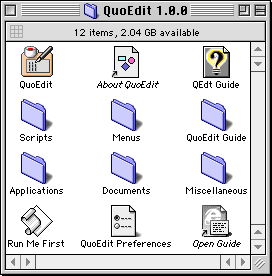
|
Files QuoEdit Run Me First QEdt Guide Open Guide QuoEdit Preferences Folders Scripts folder Menus folder QuoEdit Guide folder Miscellaneous folder Applications folder Documents folder |
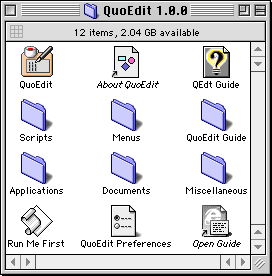
|
Files QuoEdit Run Me First QEdt Guide Open Guide QuoEdit Preferences Folders Scripts folder Menus folder QuoEdit Guide folder Miscellaneous folder Applications folder Documents folder |
This file is the application file of the QuoEdit. The archive of QuoEdit includes both PowerPC (PPC) version and 68K version. If you still have the both, double click “Run Me First” program to remove the unnecessary version.
Run Me First
Usually, you have to run the Run Me First only once. But you can also run it repeatedly later to change Internet browser to open “Open Guide” file by double clicking. For more information, see “Installation” in “Before Using”.
QEdt Guide
If this file is in the folder of QuoEdit application at the launch, the Apple Guide system adds a menu command “QuoEdit Guide” to the Help menu. But note that the menu command has the sense only with Mac OS 8.6 or later.*
When you choose the “QuoEdit Guide” command in the Help menu, the help system opens a file specified in the QEdt Guide file. To open it successfully, “QuoEdit Guide” folder (or the alias) should be in the Help folder in the System Folder in the startup disk.
| * | If your computer runs system prior to Mac OS 8.6, the QEdt Guide is put away to Guides folder in the Miscellaneous folder by the Run Me First program. Note that the help system of Mac OS 8.5 and one of Mac OS 8.6 are different though they look like same. Known problem: Apple Guide version 2.5.2 that is updated by Mac OS X fails in building up the Help menu for some applications (including QuoEdit) at the launch, though typing Command+/ is still handled by the system as if nothing was wrong. The original Apple Guide of Mac OS 9.1 (version 2.5; can be copied from the CD-ROM) has no problem. |
Double click this file or drag this file onto your favorite Internet browser to open this guide by the browser. If you feel the characters in this guide is too small, you might want to open it by the internet browser (rather than the Apple’s Help Viewer) and enlarge the text size.
And if a file named “Open Guide” was found in the folder of QuoEdit application at the launch and if a menu command “QuoEdit Guide” was not found in the Help menu, QuoEdit adds the “QuoEdit Guide” command to the Help menu. And when you choose the menu command, QuoEdit lets the Finder open this file.
QuoEdit Preferences
In this file, QuoEdit saves preferences for the new documents, state of application, printer information, information of recent files and folders, and other information. QuoEdit once reads this file at the launch and overwrites whole information at quitting.
At the launch, QuoEdit first searches the QuoEdit’s folder for this preferences file. If not found, it searches the Preferences folder in the System folder of the startup disk. And if not found again, then it creates the preferences file in the Preferences folder so that this file is located in the Preferences folder by default.
If you have two or more startup disks and wish to use QuoEdit under the common condition from each startup disk, move this preferences file to the QuoEdit’s folder. And if it remains in the Preferences folder(s), you can remove it.
Note that “QuoEdit mini”, a mini version of QuoEdit, also uses the same file (only) in the Preferences folder if you have it on the same computer.
You can execute compiled scripts included in this folder from Execute Script command of QuoEdit. You can replace this folder with an alias file named “Scripts” if the original is a folder that contains compiled scripts.
Though you can attach scripts to menu in QuoEdit, it would be still convenient to keep uncategorizable scripts in this folder. You can freely add your own scripts or scripts from “More Scripts” folder into this folder. On the other hand, it is recommended to move scripts attached to the menu or unused scripts to other location.
My Doc Prefs...
I am sorry that the My Doc Prefs is really my document preferences that prefer Japanese font. If Japanese is not your language, please change the contents. To do it, open this script file (by double clicking) and change just the beginning part of the script; change font name labeled ‘font:’ to your favorite font and change line height labeled ‘leading:’ to 0. (Of course, you can do further changes as you like.) And keep your own version of this script.
Menus folder
Contains menu definition files which are loaded at the launch of the application.
QuoEdit Guide folder
Contains this guide.
Miscellaneous folder
Really contains miscellaneous things; applets, droplets, scripts, tiny premium files for scripters and so on.
If you would like to use some droplet or applet in this folder, you can move it to anywhere you like. To see the brief description of the program, launch it with Control key held down. And if the applet or droplet will not remember where the necessary application is, try once opening and saving the script with the Script Editor.
AeFile
AeFile is a utility for scripting. See description of “Commands of application AeFile” in the Scripting Guide for the information (if you are a scripter). Also the AeFile is used from another utility QuoEdit's Menu (described below) as one of the functions.
GURLGURL
If your computer runs system prior to Mac OS 8 and the Internet Config Extension is installed on it, you may have to install this scripting addition (osax) to use scripts that use Internet. For example, if an included script “Get the URL” doesn’t work (even if you have set up the Internet configurations), try installation.
To install scripting addition in Mac OS 7.x, move or copy the file to the Scripting Additions folder in the Extensions folder in the System folder of your startup disk(s).
Multi-File Search
Drag text file(s) or folder(s) which you are going to search to this droplet. (Note that alias files in the dragged folder are not searched.) You can also drag specific icons from the search result window of the Finder’s file search function (or Sherlock’s search result window in Mac OS 8.5 or later) to this droplet.
QEAE.h
Unnecessary file for most people. If you are a programmer and your scriptable application operates on text including 2-byte characters, I’d like to recommend you to support 'byt ', 'blen' and 'bofs' defined in this file to distinguish Character and Byte clearly.
QuoEdit's Menu
QuoEdit's Menu is a utility to customize menus of QuoEdit. See QuoEdit's Menu Guide for the usage.
Remove Null Chars
If the dragged text file included null characters (character whose code is 0), this droplet removes those characters. Null characters are not included in ordinary text so that usually you don’t need to use this droplet. (Versions 0.31 to 0.321 of QuoEdit had a problem that null character was inputted after space character with Power Input Method for Korean.)
Osaxen (other than GURLGURL)
The Miscellaneous folder also contains other three scripting additions (osaxen). If you use them, keep the copies because they may not be included in the future archive of QuoEdit. (Recent archives of QuoEdit don’t include scripts that require the osaxen anymore.)
Applications folder
An additional menu command “Launch Application” uses this folder. Put applications, applets or aliases of applications whatever you often use. You can replace this folder with an alias file named “Applications” if the original is a folder.
Documents folder
An additional menu command “Let It Open” uses this folder. Put any files you often use. You can replace this folder with an alias file named “Documents” if the original is a folder.
My Scraps
An empty Scrapbook document for System 7.5 or later. I am happy if it could make up for luck of QuoEdit like multi-Clipboard or keeping history of search strings.